Windows versus Apple (or iOS) is one of unsettled debates of our time and if you’re a visually impaired person, this is an important question to ask before you purchase a computer.
However, the more important question is, which computer is best for your visual impairment?
Apple and Windows each have their advantages when it comes to the assistive technologies available for their computers. Deciding which one will fit your needs depends on what you want in a computer, what you’re going to use your computer for, your budget, and several other factors.
In this article, we offer an unbiased review of the capabilities Apple and Windows offers blind and visually impaired users, so they can choose a computer that will fit their needs and wants.
Why is a Apple Computer Best for the Blind?
It’s no secret that Apple is at the top of their game in the computer market.
Their computers and mobile devices are known for speed, capacity, and graphics as well as elite applications, designs, and software.
All of Apple’s laptops and desktops come equipped with some of the most advanced assistive technology for people with visual disabilities such as a built-in voice synthesizer and screen magnifier. We are particularly impressed with Apple’s VoiceOver screen reading program which offers the following abilities:
- Voice commands: you can edit videos, draft documents, and locate files with just your voice.
- Text-to-speech: the voiceover describes graphics, images, reads to you, and gives an in-depth description of your screen.
- Multiple ways to operate: you can use a regular keyboard, a refreshable braille display, or gestures on Apple’s TrackPad.
- Applications and updates: Apple’s continuous improvements and updates to software and applications are instantly compatible with Apple’s built-in assistive technologies.
- The web: Apple is constantly making changes to VoiceOver in an effort to make navigating documents and the web easier.
- Entertainment: VoiceOver offers “detailed audio descriptions of every scene on your Mac,” states Apple, allowing you to listen to popular movies and shows.
- Screen magnifier: you can magnify your screen up to 20x its original size.
Apple’s abilities do not stop there
Apple’s refreshable braille display support is impressive because it can instantly sync with many compatible devices.
Moreover, you can sync more than one device to your Apple computer at a time allowing you to share your screen with several other people who are using braille displays.
If your computer is for personal use or if the majority of the people you communicate and work with use Apple computers, then we encourage you to invest in one. You may also want a Apple if you use the computer often or want it for entertainment purposes.
A computer for the blind can easily surpass $5,000 once you purchase the computer and all the assistive technology to go with it. An Apple computer may cost anywhere from a little over $1,500 to over $2,000, but its price tag includes top-of-the-line assistive technology already built-in, saving you hundreds of dollars.
What you do need to consider before buying an Apple is that most people use Windows
If you’re going to be exchanging documents with other people such as those drafted in Microsoft Office, you’ll want to buy a Windows computer. Apple computers only operate using Apple’s software programs like iWork (Apple’s office suite) and are not compatible with other operating systems like Microsoft.
Why is a Windows Computer Best for the Blind?
One of the things Windows has going for it is that numerous computer brands such as Toshiba, Dell, and HP operate on Windows.
Voice synthesizer and screen magnifier
Windows comes equipped with a voice synthesizer and screen magnifier and is compatible with many assistive technology software programs. This means you have a variety of computers to choose from at a wide range of prices and you can choose a screen reader program, a screen magnifier, and many other assistive technologies that best suit your needs.
Text-to-speech
Windows’ text-to-speech program called Narrator, will announce your appointments, computer notifications, and read web pages, documents, and applications.
Screen reader programs
If these features aren’t enough for you, some of the best screen reader programs such as JAWS, Serotek System Access, and NVDA are made for Windows. The built-in screen magnifier on a Windows computer is possibly one of the best because it can be operated through shortcuts, touchscreen, and zoomed to over 300%.
Consider your budget
A Windows computer might be your best choice if you work with or communicate with people who use Windows computers. You may also want a Windows computer if you’re on a smaller budget; a Windows computer may cost anywhere from $300 to over $1,000, making them considerably cheaper than a Apple.
Final thoughts
Apple and Windows offer several outstanding features that make using a computer easy and fun for those with visual disabilities.
One isn’t necessarily better than the other, but one will meet your specific needs better than the other, so take the time to explore your options.
We even suggest you trying out an Apple and Windows before purchasing one. In some cases, people purchase both!
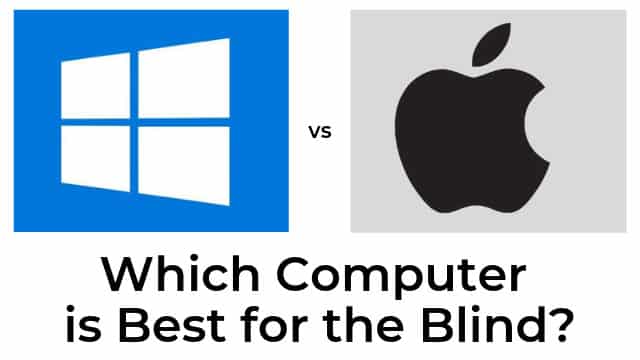

I already have an iPhone and two iPads, and my 5 year-old Windows laptop is a slow, boggy mess, and whose screen is too far away for me to see. My near vision is within an 8 inch area. It cannot be corrected for an intermediate distance, so my glasses are for far vision only, and I am blind in one eye. I am therefore going to buy a new iMac so that the files on my phone are the files on my iPad, are the files on my desktop, and therefore made so much easier! I’ll speak to my tech at the blind center about learning to use all the great features that my new iMac will offer me and be rid of my nasty laptop. My eldest (a MS certified software engineer) is someone who can bring it back to a useful life, and I will give it to someone I know who has no computer and needs one. Win-win!!!
Thank you for your review!
It is helpful in exploring options to keep a vibrant mind vital and contributing to life.
Oh, also MacOS has built in Voice Over which is screen reading at the OS level.