Bump dots are a simple but impactful form of assistive technology for the blind.
These peel-and-stick bumps are used to create tactile marking on everyday items, such as computer keyboards, telephone keypads, kitchen objects, piano keys, a remote control, etc.
They often come in particularly useful in an office or home office setting.
5 Best Bump Dots for Braille Labels
1. MaxiAid Bump Dots Â
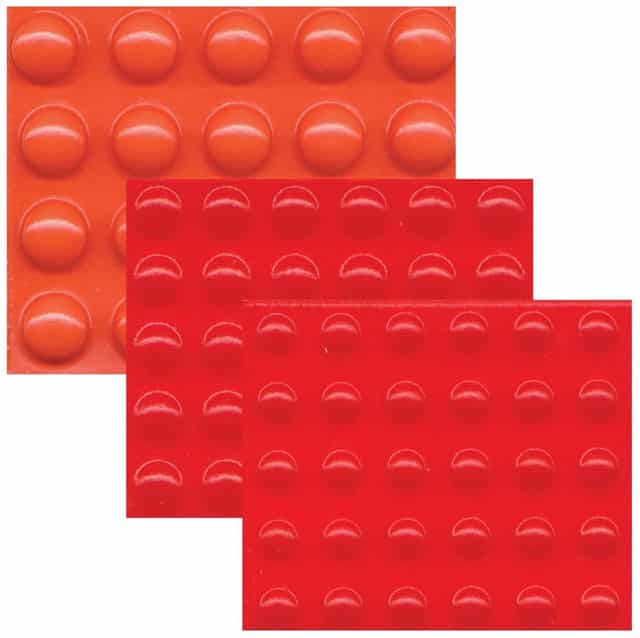
MaxiAid’s Bump Dots come in a package of 80, which includes three options of sizes: small, medium, and large. These tactile markers are orange-red with a rounded top. They are affordable and easy to use on a variety of clean, dry surfaces.
2. GorillaGrit Bump Dots Combo Pack Â

This combo pack of bump dots offers self-stick tactile markers in a variety of shapes, sizes, and colors. This pack includes circle, square, spherical, recessed, and jelly bumper shaped markers.
3. ROCHU Clear Rubber Tiny Bumpers
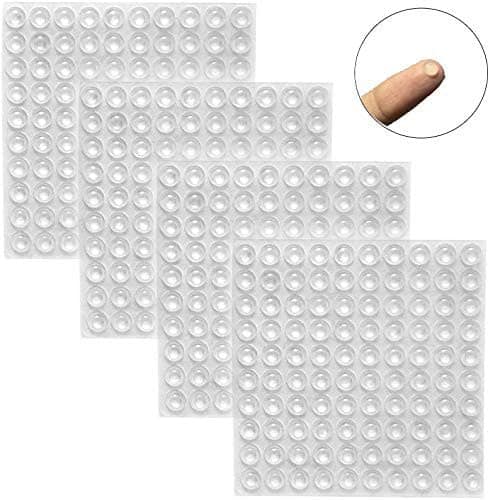
ROCHU’s bump dots feature clear rubber 6 mm in diameter by 2 mm in height. These self-adhesive bumpers stick easily to glass, wood, metal, ceramic, and more. These bump dots leave no residue when removed from their surface, making them practical and easy to use, even for short-term or one-time needs.
4. MaxiAid Loc Dots
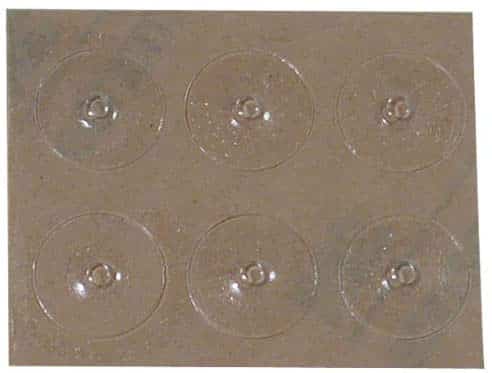
MaxiAid’s Loc Dots are clear, self-adhesive bumpers designed specifically for use on keyboards. Loc Dots were created to help blind users orient themselves on a computer keyboard, decreasing errors and increasing productivity.
5. The Braille Store Assorted Tactile Bump Dots
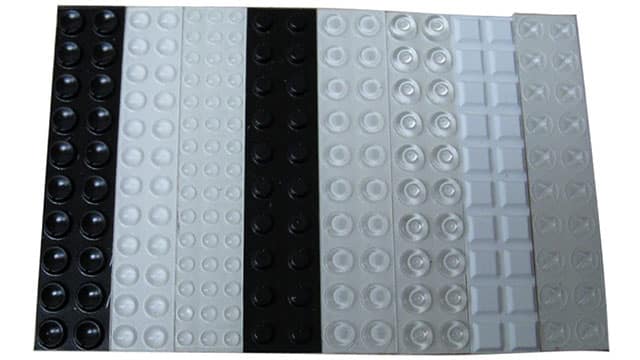
The Braille Store’s Assorted Tactile Bump Dots features a jumbo-sized package of tactile markers in a variety of shapes and sizes, including round, indented round, square, flat circle, and pyramid. These bumps are sold on strips of wax paper, creating ease for peeling and using.
Frequently Asked Questions
Q: What are the most common uses for bump dots?
A: Bump dots are used to make daily life easier for the blind! They can be used on most clean, dry surfaces. Some examples of use include computer keyboards, phone keypads, remote controls, home appliances, etc.
For example, a bump dot can be used on the specific key on a keyboard to make that key easier to find, the volume button on a remote control, or on the most frequently used setting on your dishwasher. Bump dots can serve many different purposes, depending on the needs and lifestyle of the user!
Q: I see that bump dots are available in different shapes, sizes, and colors. How do I know what is right for me?
A: There are a variety of tactile markers on the market, and choosing size, shape, and color can come down to personal preference.
Using a variety of sizes and shapes can also help the user differentiate (for example: a square could be used for an “on†button and a circle for the “off†button on an appliance.) Differing colors can also be perfect for an individual experiencing low vision.
Because bump dots are very affordable and easy to use, you may consider purchasing a jumbo pack or a number of different sizes and shapes until you find the item that best suits you.


Leave a Reply