It may seem counterintuitive that a smooth, buttonless touchscreen could work for someone who is blind or visually impaired. Yet, with the release of Apple’s VoiceOver software in 2009, the iPhone became a revolutionary breakthrough in access.
Apple continued to release breakthrough technology with the introduction of the Apple Watch in 2015.
Smart watches are the new buzzed about technology that not only tell time, but provide fitness tracking, health data, weather information, alarms, calendars, messages, GPS, and so much more!

Apple Watch Series 4
Is the iWatch as accessible as the iPhone?
The iWatch has the same VoiceOver software as the iPhone, as well as options for low vision users like, contrast, zoom, grayscale, and font adjustment.
What is VoiceOver?
VoiceOver is a screen reader that tells you everything that is happening on the screen and helps you navigate it. It changes the typical gestures in iOS to help users that are visually impaired know what app they are tapping on before actually selecting it. VoiceOver will read buttons, icons, links, and other interface elements. It is compatible with built-in apps and is available in more than 35 languages.
During initial setup with your new Apple Watch, you can enable VoiceOver by pressing the Digital Crown three times.
How to Enable VoiceOver using the Watch app for iPhone
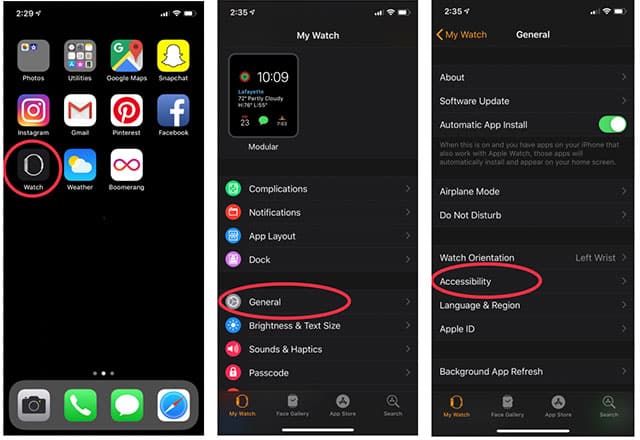
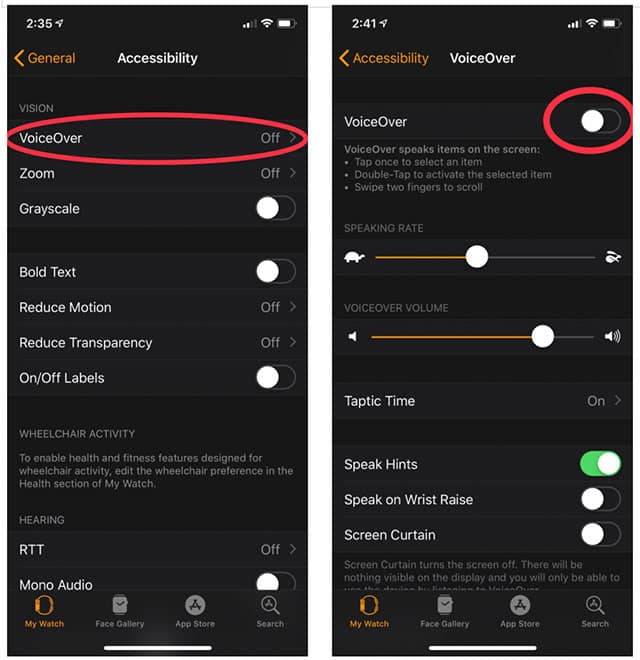
- Open the Watch app from your iPhone.
- Select General.
- Select Accessibility.
- Tap on VoiceOver.
- Toggle switch to the “On†position.
How to enable VoiceOver directly from Apple Watch
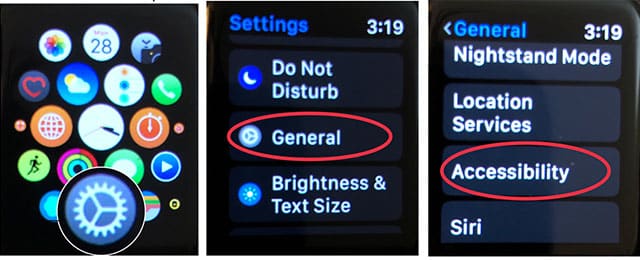
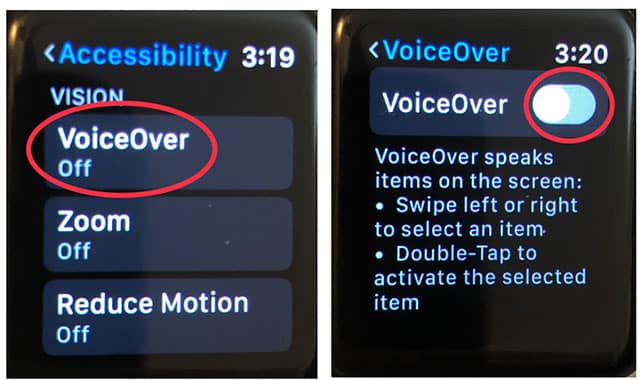
- Launch Settings from the Watch Home Screen.
- Select General
- Select Accessibility.
- Select VoiceOver.
- Toggle VoiceOver to ON.
How does VoiceOver work?
Once VoiceOver is enabled on your device you can explore the watch face by moving your finger around the screen or using flicking gestures to the left or right to move from one app to the next.
As you move around the watch face, VoiceOver will read aloud the name of the app. Once you hear your desired application, double tap to launch the selected item.
Additional VoiceOver Settings include:
- Speaking rate
- Volume
- Screen curtain
Screen Curtain can be used when VoiceOver is enabled for added privacy and security. The Screen Curtain feature turns the display off, while navigation with VoiceOver remains active.
Taptic Time
Imagine you are sitting in a quiet meeting, class, or church sanctuary and really want to check the time. It’s probably not appropriate to have VoiceOver announce the time to the entire room.
When Taptic Time is turned on, the built in vibrations, known as haptics, will provide a series of distinct taps to give the time discreetly.
You can choose from three taptic styles: Digits, Terse, or Morse Code.
In the Taptic Time setting in the iWatch app for iPhone, you can preview the different types of taptic time vibrations.
Personal Assistant
iWatch, like all Apple products, comes with the Siri voice activated personal assistant. The updated Siri on the Apple Watch Series 3 and Series 4 allows you to use voice commands for countless applications including setting reminders, replying to text messages, checking the weather, and providing you with audible, turn-by-turn directions.
Siri continues to improve as a personal assistant and offers shortcuts based on your routines and locations.
You can also create shortcuts that cue specific actions with custom phrases like “Heading Home,†to prompt turn-by-turn directions without having to open the GPS application.Â
You can prompt Siri by stating “Hey Siri,†or holding down the Digital Crown on the right side of the watch face.
Benefits for Seniors
The latest Series 4 of the Apple Watch offers fall detection that can notify emergency services. With special new software, the iWatch analyzes trajectory and impact acceleration and will send the user an alert when it detects a fall. The alert can be dismissed or used to call 911. If the user is unable to initiate the 911 call, the iWatch will automatically call emergency services after 60 seconds of immobility.
Another benefit for senior adults using an iWatch is the built-in electrical heart rate sensor.
The ECG application on the Series 4 watch works like a single-lead electrocardiogram. Users can simply touch the Digital Crown to generate an ECG waveform that can check for irregular heart rhythms or normal patterns. The waveform and notes regarding any additional symptoms will be stored in the Health application on your iPhone.
However, symptoms can often go unnoticed. Notifications in the Heart Rate app can check your heart rate and alert you to any irregularities.
Conclusion
The Apple Watch is a user friendly smart device with several accessibility features that can benefit users who are blind of all ages.
Apple products, including the Apple Watch, have built-in accessibility features that don’t cost an extra penny for the user.
Want more information about how the Apple Watch works?
Apple provides a downloadable user guide in Unified English Braille, or you can order an embossed copy.
You can also explore instructional videos with tips on using the vision accessibility options on the Hadley Institute for the Blind and Visually Impaired website.
Or just get your own Apple Watch and test it out!



Does Apple Watch has a sensor that will indicate the presence of an object to a blind person when walking??
Just to clarify, there is no such thing as an “iWatch”. It is an “Apple Watch”
Thanks for the heads up, we just use both because some people colloquially call an Apple Watch and “iWatch”.